Who Can Create a Professional Website for My Business?

Web Design & Development Services
With over 80% of internet searches being made from mobile devices, having a website that works seamlessly on smartphones and tablets is essential. Our customized mobile-friendly website designs help your business reach the widest possible audience and turn every visitor, on any device, into a potential client.
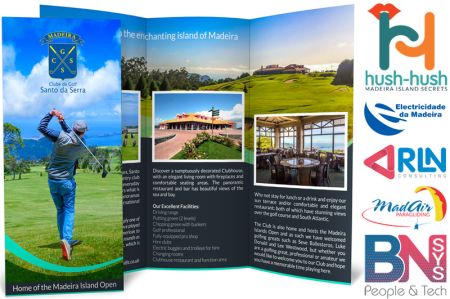
Branding & Graphic Design
Need a standout logo, sleek business cards, eye-catching brochures, or bold flyers? Our team specializes in creating custom graphics designed to elevate your brand. From developing the perfect concept to delivering high-quality, scalable artwork, we’ll make sure your vision comes to life with style and professionalism.

Social Media Marketing Services
Focus on growing your business while we manage your marketing! Our proven marketing strategies are designed to significantly enhance your business results, attracting more clients and increasing revenue. Let us handle your marketing needs so you can concentrate on what you do best—running your business!

Premium Web Hosting & Domain Names
Discover our professional hosting packages, featuring superfast SSD servers and unlimited traffic for optimal performance. Enjoy daily security backups, guaranteed uptime, and complete cPanel management for a hassle-free experience. Choose us for reliable hosting solutions that elevate your website’s performance!

Aerial Photos / Drone Videos (Madeira Island)
Our drone videos are captured in stunning 4K Ultra HD that rivals high-end DSLR video. Quality video and imagery for corporate video, real estate, tourism, events and much more.

Property & Holiday Rental Photography
Leading Web Design Agency & Web Development Company
The 'first thing' people see about you is probably your website...
Having a professional, attractive and highly visible website will make all the difference and set you apart from your competition.
We create Websites that display on all devices.
We design websites that adapt to display beautifully on all devices. That means everyone, on every device, becomes your potential customer!Not sure which of our services you really need?
We'll be happy to advise you on the best solution for your requirements.
We have an impressive international client base. Why?
Don't think you have to deal with a local web design company. Many of our clients return to us because success has no borders. Read the full review about us.
Some Recently Completed Projects

Silkstone Design
At Silkstone Design, we believe that every home should tell a story – your story.
www.silkstonedesign.com

Distinctive Italy Weddings
Distinctive Italy Weddings invites you to experience elegant, custom designed weddings in Italy arranged by experienced Italian wedding and event planners.
www.distinctiveitalyweddings.com
FAQ: Web Design Services – Navega Bem
A website helps your business reach more people online, showcase your products or services, and build trust with potential customers. It acts as your digital storefront and is available to anyone, anywhere, at any time and on any device.
We’ll help you with search engine optimization (SEO), so your website appears in search engine and AI results when people look for your products or services. We can also advise you on promoting your site through social media and other channels.

































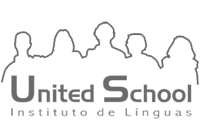
























+Info: Link in the BIO
.
#navegabem #marketingdigital #estrategiadigital #redessociais #contentmarketing #designvisual #identidadevisual #webdesign #socialmedia #branding #empreendedorismofunchal #criacaodesites #portfoliowebdesign #marketingonline #agenciadigital](/templates/yootheme/cache/5f/ig-media-image-17944846151888568-5fa62210.jpeg)

